|
|
|
 |
|
5. Initial Settings |
 |
|
| |
Player And Game Length Settings |
 |
|
The following window will appear to start "NEW GAME".
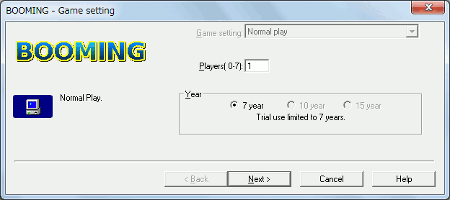
Enter number of "Players" and select "Year".
| * |
Paid and registered accounts allow game length from 1-99
years to be entered directly. |
Paid and registered accounts allow "Game setting".
Refer to "Network Play start up" for additional information.
Push the "Next" button after inputting selections.
|
|
| |
Company Settings |
 |
|
Enter the following information for each player.
| * |
Colors already taken by other players are not available. |
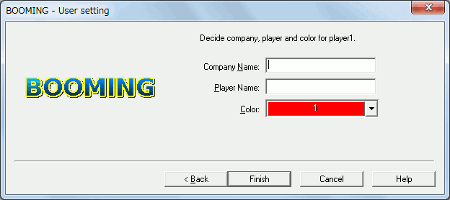
Click "Finish" when done inputting.
Beginning company list.
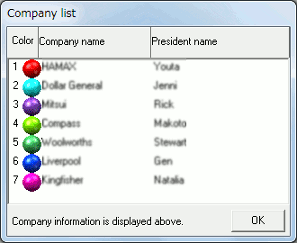
Click "OK" to explain getting BOOMING started.
Then continue to "Establish Company". |
|
|