|
|
|
 |
|
9. Reference - [D]Company Management |
 |
|
|
Purchase Designated Real Estate |
 |
|
 Menu "Purchase" Menu "Purchase"
Appoint a director to purchase designated real estate.
Director will negotiate with the seller and report the final outcome.
Only an inactivedirector can be appointed.
Purchase time and closing price depends on a director's "Directing",
"Analysis", and "Negotiation" skills.
Procedure
| (1) |
Select this to enter real estate selection mode.
Select desired real estate to purchase by clicking on the map.
*Real estate not for sale can not be selected.
Press "ESC" key to cancel.
|
| (2) |
Select director
If only one director is inactive proceed to (3).
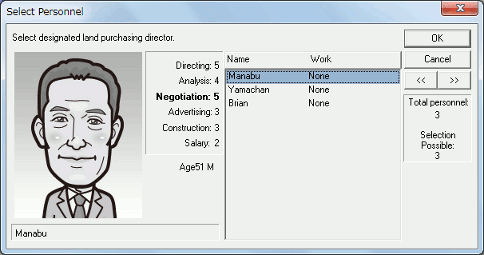
|
| (3) |
Confirm selection.
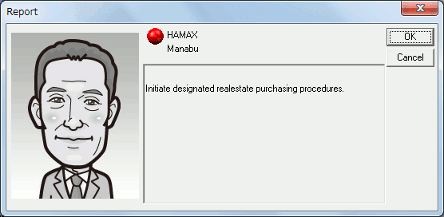
Click "OK" to assign task. |
|
|