|
|
|
 |
|
9. Reference - [D]Company Management |
 |
|
|
Purchase Pro Team |
 |
|
Menu "Purchase"
Purchase pro sports team.
Only pro teams for sale can be bought.
Company needs a home field or stadium to buy a pro team.
Pro teams in the same league of a team already owned by the same company can not be bought.
Generally each ball park or stadium is home field for one pro team.
The company that owns the ball park or stadium that already is home field
to one pro team may also use that facility as home field for their own
pro team.
Procedure
| (1) |
Select pro team to purchase.
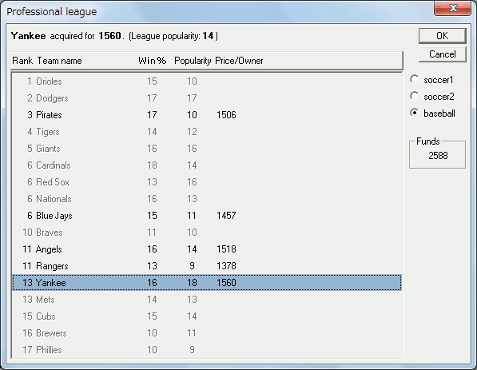
Select pro team from the list.
Click "OK".
|
| (2) |
Possible areas for a home field are displayed.
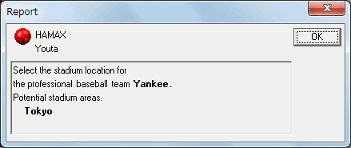
Click "OK" to enter ball park or stadium selection mode.
Click on pro baseball ball park or pro soccer stadium on the map.
|
| (3) |
Confirm setting home field in this area.
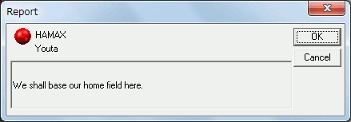
Click "OK" to complete pro team purchase. |
|
|