|
|
|
 |
|
9. Reference - [D]Company Management |
 |
|
|
Change Home Field |
 |
|
Menu "Other"-"Pro
Team"
Changing your pro team's home field.
Pro team sales change according to team and league popularity, type of
home ballpark or stadium, and location.
Improve sales by moving your home field to profitable stadiums and locations.
Procedure
| (1) |
Choose team to change home field.
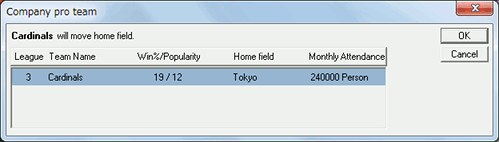
Click "OK"
|
| (2) |
Display possible new locations.
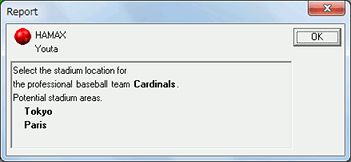
Click "OK" to enter ballpark or stadium select mode.
Click desired baseball park or soccer stadium on the map.
|
| (3) |
Confirm changing home field.
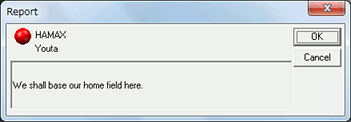
Click "OK". |
|
|