|
|
|
 |
|
9. Reference - [D]Company Management |
 |
|
|
Sell Real Estate |
 |
|
Menu "Sell"
Sell company property located on the map.
Actual sales closing date will be at the end of the month.
Procedure
| (1) |
Enter Sell Real Estate mode to perform this task.
Click desired real estate on the map to sell.
*Property under different ownership can not be selected.
Press "ESC" to cancel.
|
| (2) |
Select selling method and price.
Auction
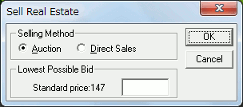
Direct Sales
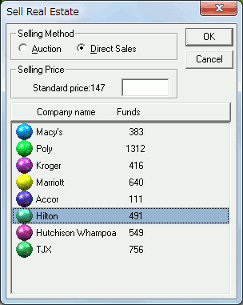
Selling by either "Auction" or "Direct Sales" is possible.
Auction
Property sold to highest bidder.
Set starting bidding price and click "OK".
Direct Sales
Sell directly to designated company.
Enter selling price, select company to propose offer to, click "OK".
|
| (3) |
Confirm selection.
Auction
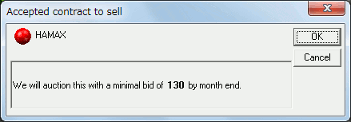
Direct Sales
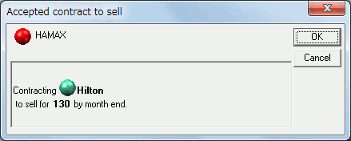
Click "OK" to conduct an auction, or negotiation at the end of the month. |
|
|